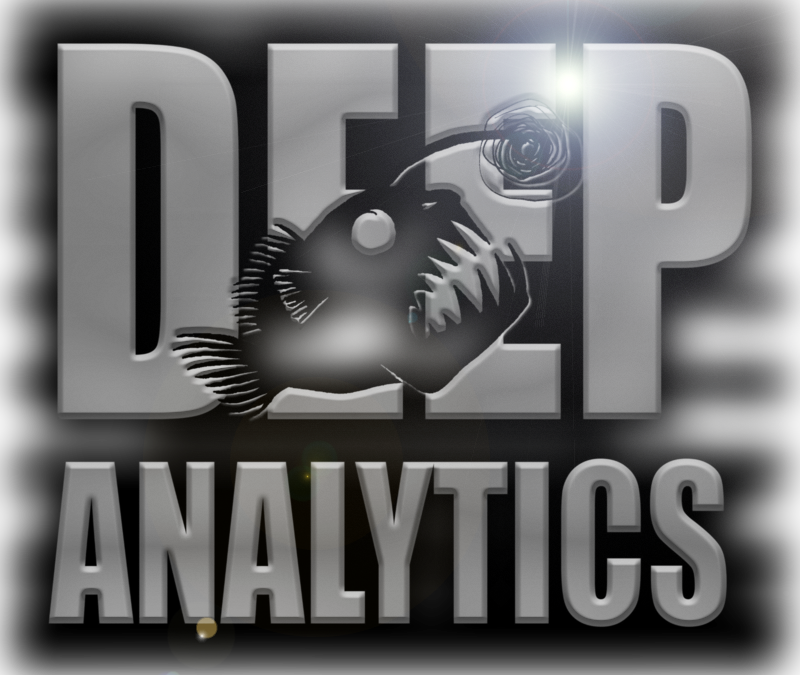Need software to play the Boom Camera’s 4k videos? Try SMPlayer at www.smplayer.info
Are you in our early evaluation user group? Watch the Boom Camera Quick Start Guide right here!
Our recent in person training at the EOD school house showed we need to explain gimbal functionality more clearly. Check out our new gimbal training guide below.